I encountered the above error when connecting Oracle Database in Excel. How I received the error,
Step 1: Open Excel and connect to the Oracle database as below.
Step 2: Type 'Server' name and connect, you will be receiving the following error,
Here are the steps you can use to correct the error,
Step 1: Open tnsnames.oRA file from the location where your Oracle client installed
(Ex path: app\product\12.1.0\client_1\network\admin\tnsnames.oRA)
Step 2: Add a tns entry like below for the database you wanted to connect
Now configuration is done, but the most IMPORTANT thing is when it prompts to give you the 'Server' name in Excel, give SERVICE name which you added in tnsnames.oRA file.
Step 1: Open Excel and connect to the Oracle database as below.
Here are the steps you can use to correct the error,
Step 1: Open tnsnames.oRA file from the location where your Oracle client installed
(Ex path: app\product\12.1.0\client_1\network\admin\tnsnames.oRA)
Step 2: Add a tns entry like below for the database you wanted to connect
XXXX = (DESCRIPTION = (ADDRESS_LIST = (ADDRESS = (PROTOCOL = TCP)(HOST = XXXXXX)(PORT = 1521)) ) (CONNECT_DATA = (SERVICE_NAME = XXXXXX) ) )
Now configuration is done, but the most IMPORTANT thing is when it prompts to give you the 'Server' name in Excel, give SERVICE name which you added in tnsnames.oRA file.
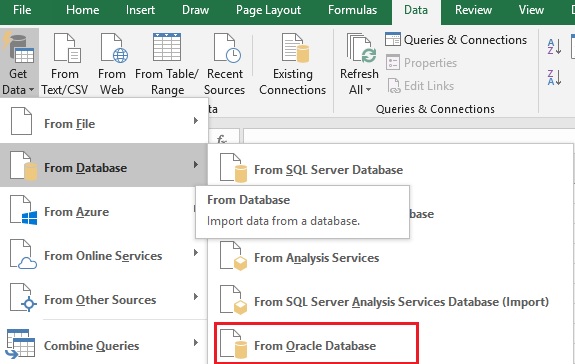



very nice article,keep updating.
ReplyDeleteThank you...
Power BI Course
Thank you. I've browsing for this issues for hours. Finally it works with your method.
ReplyDelete