In this tutorial, I will show you how to write a Power BI measure using CALCULATE function with filtering.
Step 1: Download vehicle information sheet and load it to Power BI.
Step 2: Create the following PowerBI portal (Please follow this tutorial if you don't have an idea of creating this portal)
Step 3: As you can see, the Sum of the profit for product Car = 83184, and we are going to create a Power BI measure to get that value using the CALCULATE function.
Step 4: CALCULATE function consists of CALCULATE (Expression, Filters...)
Expression = SUM(Sheet1[Profit])
Filter = Sheet1[Product ]="Car"
Profit SUM = CALCULATE(SUM(Sheet1[Profit]),Sheet1[Product ]="Car")
Step 5: Drag and drop the Measure (Profit SUM) to the dashboard in Card visualization model. Here is your output.
Step 1: Download vehicle information sheet and load it to Power BI.
Step 2: Create the following PowerBI portal (Please follow this tutorial if you don't have an idea of creating this portal)
Step 4: CALCULATE function consists of CALCULATE (Expression, Filters...)
Expression = SUM(Sheet1[Profit])
Filter = Sheet1[Product ]="Car"
Profit SUM = CALCULATE(SUM(Sheet1[Profit]),Sheet1[Product ]="Car")







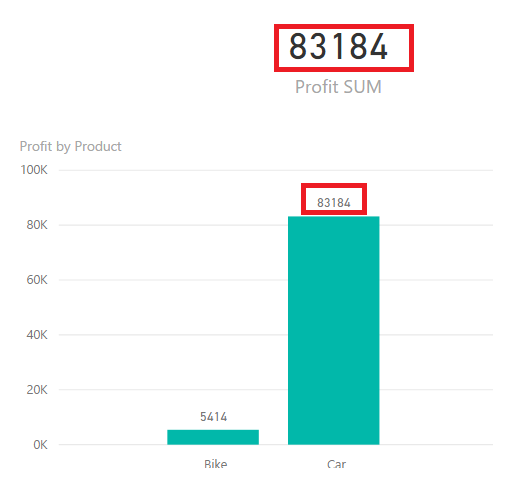
The Profit by Product chart I get has profit on the x axis and product on the y axis; how can I turned around so as to get your visual?
ReplyDeleteYou can use the visualization model: "Clustered bar chart" to achieve this.
DeleteVery useful Article. Thanks for sharing it!!!
DeleteIntelliMindz is the best IT Training in Bangalore with placement, offering 200 and more software courses with 100% Placement Assistance.
Power BI Online Training
Power BI Course In Bangalore
Power BI Training In Chennai
Social Braynz is a leading digital marketing agency offering data-driven digital services including SEO, PPC, and social media marketing. Boost your brand visibility and reach the right audience with our innovative strategies.
DeleteFor More Information : https://www.socialbraynz.com
Very Nice article, Thanks For Sharing
ReplyDeleteHere a related Stuff:
Power BI Training In Hyderabad
Power BI Training
Power BI Online Training
Your artical is seems to be good.
ReplyDeletePower BI Training in Hyderabad
Thank you so much for providing such a descriptive and informative post throwing light on the aspects of REST API.
ReplyDeletePowerbi Read Rest
Thank you so much for the valuable information. Your information is very effective. We will try to incorporate this knowledge of Business Intelligence Courses in London. Visit More information:-BI Courses
ReplyDeleteThis comment has been removed by the author.
DeleteVery useful blog for beginners who look opportunity in Power BI. If you are looking for Real-Time Power BI Course in Bangalore Contact Boyina Soft for demo class.
ReplyDeleteThanks for this amazing Power BI Blog. I found this interesting blog on MSN. You can also check my high quality Power BI Tutorial to get more knowledge about Power BI Training.
ReplyDeleteYour blog is very informative. Eating mindfully has been very hard for people these days. It's all because of their busy schedules, work or lack of focus on themselves. As a student I must admit that I have not been eating mindfully but because of this I will start now. It could help me enjoy my food and time alone. Eating mindfully may help me be aware of healthy food and appreciating food.
ReplyDeleteSurge protector power board
I am truly inspired by this online journal! Extremely clear clarification of issues is given and it is open to every living soul. I have perused your post, truly you have given this extraordinary informative data about it.
ReplyDeletePower conditioner
I would like to thank you for the efforts you have made in writing this article. I am hoping the same best work from you in the future as well. In fact your creative writing abilities has inspired me to start my own BlogEngine blog now. Really the blogging is spreading its wings rapidly. Your write up is a fine example of it.
ReplyDeleteAudio power conditioner
I recently came across your blog and have been reading along. I thought I would leave my first comment. I don't know what to say except that I have enjoyed reading. Nice blog. I will keep visiting this blog very often.
ReplyDeleteBest powerbi Training
creativity of writer is purely impressive. It has touched to the level of expertise with his writing. Everything is up to the mark. Written perfectly and I can use such information for my coming assignment.Power filter surge protector
ReplyDeleteThis comment has been removed by the author.
ReplyDeleteI would like to know more about these suggestive points. Give me little more brief and I think they can help me. Here the mentioned points are very useful and I am definitely going to adopt in my life.
ReplyDeleteBest surge protector
Enjoyed reading the article above, really explains everything in detail, the article is very interesting and effective. Thank you and good luck for the upcoming articles Learn power bi online training
ReplyDeletepower bi online training Hyderabad
power bi online course
power bi course
power bi Training
Learn the art of creating productivity boosting Calendar Table in Power BI using DAX Functions with Enterprise DNA. We help you develop expertise in Power BI and use it to improve your business’ productivity. Join our course today.
ReplyDeletebusiness analyst online training
ReplyDeletepower bi training institute
tableau training
hyperion online training
This comment has been removed by the author.
ReplyDeleteWhen you are eager to hire one from our agency then give us the chance to provide the most elite independent models and highest rated Escort Service in Delhi for your best moments in life when visiting Delhi
ReplyDelete
ReplyDeleteThe blog post provides a clear, step-by-step guide on how to use the CALCULATE function in Power BI with filtering to compute the sum of profits for a specific product (e.g., "Car"). It helps users understand how to create Power BI measures and apply filters to modify calculations dynamically. The example is well-structured, making it accessible for Power BI beginners looking to deepen their understanding of DAX functions.
azure data engineer training in hyderabad
my knowledge as an updated one, keep blogging. After seeing your article I want to say that also a well-written article Digital Marketing training in Hyderabad
ReplyDeleteReally awsome blog!!! Thanks for sharing with us... Waiting for your new updates...
ReplyDeleteBest institute in Hyderabad, Data science
DeleteBest institute in Hyderabad, Data science
ReplyDeleteThis is a really helpful explanation of how to calculate and visualize slope trends directly in Tableau! I especially like the part about using WINDOW_COVAR and WINDOW_VAR — that’s such a smart way to handle trendline calculations without relying on regression tools outside Tableau.
ReplyDeleteI’ve been working on something similar, but in a different context — analyzing financial trends and credit utilization over time. For anyone interested in exploring related calculations, I found this revolving line of credit calculator really useful: https://calculateheloc.com/revolving-line-of-credit-calculator/. It helps visualize rate changes and balances over time, kind of like how the slope helps visualize performance trends.
Thanks again for the clear explanation — this post made a tricky concept much easier to understand!
"Nice Post
ReplyDeleteThanks for Sharing
Guidewire Training in Hyderabad"
This explanation of the Power BI CALCULATE function with FILTER is really clear and practical it helped me understand how to refine measures effectively. I appreciated how you showed how FILTER interacts with CALCULATE in real scenarios. Thanks for sharing such a helpful and informative guide.
ReplyDeleteesim mexico telcel
ReplyDeleteReally awsome blog!!! Thanks for sharing with us... Waiting for your new updates...
Fusion Hair Extension in hyderabad
I found this article helpful because it explains AI in a way that aligns with real learning needs. The writing style makes complex ideas feel simple.
ReplyDeleteGenerative AI Training near me
Your artical is seems to be good.
ReplyDeleteBest Non-Surgical Hair Replacement in Hyderabad
ReplyDeleteThank you so much for providing such a descriptive and informative.
Best Non-Surgical Hair Replacement in Hyderabad
Very useful Article. Thanks for sharing it
ReplyDeleteNon Surgical Hair Replacement in Hyderabad